Azure Data Factory and Azure Synapse Analytics Naming Conventions
Naming Conventions
More and more projects are using Azure Data Factory and Azure Synapse Analytics, the more important it is to apply a correct and standard naming convention. When using standard naming conventions you create recognizable results across different projects, but you also create clarity for your colleagues. In addition to that, it is easier to add these projects to other services such as Managed Services, Azure DevOps, etc etc, because standards are used.
To start with these naming conventions, I have made a list of suggestions with most common Linked Services. The list is not exhaustive, but it does provide guidance for new Linked Services.
There are a few standard naming conventions that apply to all elements in Azure Data Factory and in Azure Synapse Analytics.
- *Names are case insensitive (not case sensitive). For that reason I’m only using CAPITALS.
- *Maximum number of characters in a table name: 260.
- All object names must begin with a letter, number or underscore (_).
- Following characters are not allowed: “.”, “+”, “?”, “/”, “<”, ”>”,”*”,”%”,”&”,”:”,”\”
These rules are also defined on the following link
This post has been updated on Feb 2nd, 2023 with the latest connectors.
Azure |
|||
| Abbreviation | Linked Service | Dataset | |
| Azure Blob Storage | ABLB_ | LS_ABLB_ | DS_ABLB_ |
| Azure Cosmos DB SQL API | ACSA_ | LS_ACSA_ | DS_ACSA_ |
| Azure Cosmos DB MongDB API | ACMA_ | LS_ACMA_ | DS_ACMA_ |
| Azure Data Explorer | ADEX_ | LS_ADEX_ | DS_ADEX_ |
| Azure Data Lake Storage Gen1 | ADLS_ | LS_ADLS_ | DS_ADLS_ |
| Azure Data Lake Storage Gen2 | ADLS_ | LS_ADLS_ | DS_ADLS_ |
| Azure Database for MariaDB | AMDB_ | LS_AMDB_ | DS_AMDB_ |
| Azure Database for MySQL | AMYS_ | LS_AMYS_ | DS_AMYS_ |
| Azure Database for PostgreSQL | APOS_ | LS_APOS_ | DS_APOS_ |
| Azure File Storage | AFIL_ | LS_AFIL_ | DS_AFIL_ |
| Azure Search | ASER_ | LS_ASER_ | DS_ASER_ |
| Azure SQL Database | ASQL_ | LS_ASQL_ | DS_ASQL_ |
| Azure SQL Database Managed Instance | ASQM_ | LS_ASQM_ | DS_ASQM_ |
| Azure Synapse Analytics (formerly Azure SQL DW) | ASDW_ | LS_ASDW_ | DS_ASDW_ |
| Azure Table Storage | ATBL_ | LS_ATBL_ | DS_ATBL_ |
| Azure DataBricks | ADBR_ | LS_ADBR_ | DS_ADBR_ |
| Azure Cognitive Search | ACGS_ | LS_ACGS | DS_ACGS_ |
| Azure Synapse Analytics | ASA_ | LS_ASA | DS_ASA |
| Azure Cognitive Service | ACG_ | LS_ACG_ | N/A |
Database |
|||
| Abbreviation | Linked Service | Dataset | |
| SQL Server | MSQL_ | LS_SQL_ | DS_SQL_ |
| Oracle | ORAC_ | LS_ORAC_ | DS_ORAC_ |
| Oracle Eloqua | ORAE_ | LS_ORAE_ | DS_ORAE_ |
| Oracle Responsys | ORAR_ | LS_ORAR_ | DS_ORAR_ |
| Oracle Service Cloud | ORSC_ | LS_ORSC_ | DS_ORSC_ |
| MySQL | MYSQ_ | LS_MYSQ_ | DS_MYSQ_ |
| DB2 | DB2_ | LS_DB2_ | DS_DB2_ |
| Teradata | TDAT_ | LS_TDAT_ | DS_TDAT_ |
| PostgreSQL | POST_ | LS_POST_ | DS_POST_ |
| Sybase | SYBA_ | LS_SYBA_ | DS_SYBA_ |
| Cassandra | CASS_ | LS_CASS_ | DS_CASS_ |
| MongoDB | MONG_ | LS_MONG_ | DS_MONG_ |
| Amazon Redshift | ARED_ | LS_ARED_ | DS_ARED_ |
| SAP Business Warehouse | SAPW_ | LS_SAPW_ | DS_SAPW_ |
| SAP Cloud for Customer (C4C) | SAPC_ | LS_SAPC_ | DS_SAPC_ |
| SAP Table | SAPT_ | LS_SAPT | DS_SAPT_ |
| SAP HANA | HANA_ | LS_HANA_ | DS_HANA_ |
| Drill | DRILL_ | LS_DRILL_ | DS_DRILL_ |
| Google BigQuery | GBQ_ | LS_GBQ_ | DS_GBQ_ |
| Greenplum | GRPL_ | LS_GRPL_ | DS_GRPL_ |
| HBase | HBAS_ | LS_HBAS_ | DS_HBAS_ |
| Hive | HIVE_ | LS_HIVE_ | DS_HIVE_ |
| Apache Impala | IMPA_ | LS_IMPA_ | DS_IMPA_ |
| Informix | INMI_ | LS_INMI_ | DS_INMI_ |
| MariaDB | MDB_ | LS_MDB_ | DS_MDB_ |
| Microsoft Access | MACS_ | LS_MACS_ | DS_MACS_ |
| Netezza | NETZ_ | LS_NETZ_ | DS_NETZ_ |
| Phoenix | PHNX_ | LS_PHNX_ | DS_PHNX_ |
| Presto (Preview) | PRST_ | LS_PRST_ | DS_PRST_ |
| Spark | SPRK_ | LS_SPRK_ | DS_SPRK_ |
| Vertica | VERT_ | LS_VERT_ | DS_VERT_ |
| Snowflake | SNWF_ | LS_SNWF_ | DS_SNWF_ |
| MongoDB Atlas | MONG_ATLAS_ | LS_MONG_ATLAS_ | DS_MONG_ATLAS_ |
| Amazon RDS for Oracle | RDSORAC_ | LS_RDSORAC_ | DS_RDSORAC_ |
| Amazon RDS for SQL Server | RDSSQL_ | LS_RDSSQL_ | DS_RDSSQL_ |
Files |
|||
| Abbreviation | Linked Service | Dataset | |
| File System | FILE_ | LS_FILE_ | DS_FILE_ |
| HDFS | HDFS_ | LS_HDFS_ | DS_HDFS_ |
| Amazon S3 | AMS3_ | LS_AMS3_ | DS_AMS3_ |
| FTP | FTP_ | LS_FTP_ | DS_FTP_ |
| SFTP | SFTP_ | LS_SFTP_ | DS_SFTP_ |
| Google Cloud Storage | GCS_ | LS_GCS_ | DS_GCS_ |
| Oracle Cloud Storage | OCS_ | LS_OCS_ | DS_OCS_ |
| Amazon S3 Compatible Storage | SMS3C_ | LS_SMS3C_ | DS_SMS3C_ |
Generic |
|||
| Abbreviation | Linked Service | Dataset | |
| Generic ODBC | ODBC_ | LS_ODBC_ | DS_ODBC_ |
| Generic OData | ODAT_ | LS_ODAT_ | DS_ODAT_ |
| Generic REST | REST_ | LS_REST_ | DS_REST_ |
| Generic HTTP | HTTP_ | LS_HTTP_ | DS_HTTP_ |
Services and Apps |
|||
| Abbreviation | Linked Service | Dataset | |
| Salesforce | SAFC_ | LS_SAFC_ | DS_SAFC_ |
| Salesforce Service Cloud | SAFCSC_ | LS_SAFCSC_ | DS_SAFCSC_ |
| Salesforce Marketing Cloud | SAFOMC_ | LS_SAFOMC_ | DS_SAFOMC_ |
| GitHub | GITH_ | LS_GITH_ | DS_GITH_ |
| Jira | JIRA_ | LS_JIRA_ | DS_JIRA_ |
| Web Table (table from HTML) | WEBT_ | LS_WEBT_ | DS_WEBT_ |
| Amazon Marketplace Web Service | AMSMWS_ | LS_AMSMWS_ | DS_AMSMWS_ |
| Xero | XERO_ | LS_XERO_ | DS_XERO_ |
| SharePoint Online List | SHAREPOINT_ | LS_SHAREPOINT_ | DS_SHAREPOINT_ |
| ServiceNow | SERVICENOW_ | LS_SERVICENOW_ | DS_SERVICENOW_ |
| Dynamics (Microsoft Dataverse) | DATAVERSE_ | LS_DATAVERSE_ | DS_DATAVERSE__ |
| Dynamics 365 | D365_ | LS_D365_ | DS_D365_ |
| Dynamics AX | DAX_ | LS_DAX_ | DS_DAX_ |
| Dynamics CRM | DCRM_ | LS_DCRM_ | DS_DCRM_ |
| Microsoft 365 | M365_ | LS_M365_ | Ds_M365__ |
| SAP Cloud for Customer (C4C) | SAPC4C_ | LS_SAPC4C_ | DS_LS_SAPC4C_ |
| SAP ECC | SAPE_ | LS_SAPE_ | DS_SAPE_ |
If your connector is not described(mostly connectors which are in Preview), please let me know. For more details for all the different connectors, check the connector overview
Pipeline
Even for Pipeline you can define naming conventions. I think the most important thing is that you always start your pipeline with PL_ followed by a Logic Name for you. You can for example use:
TRANS: Pipeline with transformations
SSIS: Pipeline with SSIS Packages
DATA: Pipeline with DataMovements
COPY: Pipeline with Copy Activities
Divers
NB: Notebook
DF: Mapping Dataflows
SQL: SQL Scripts
KQL: KQL Scripts
JOB: Spark job definition
Once again these naming conventions are just suggestions. The most important thing is that you start using naming conventions and that you use the folder structure within the Pipelines (categories). Like the picture below as an example.
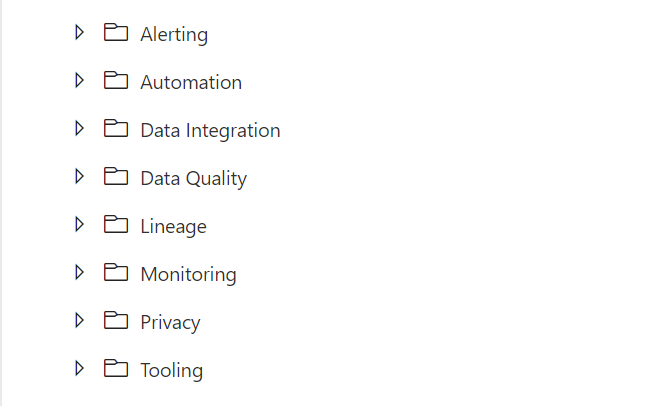
If you have suggestions just let me know by leaving a comment below.
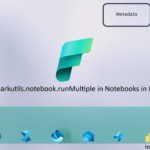
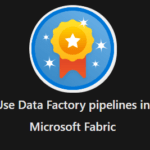
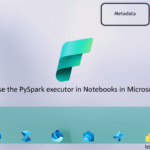
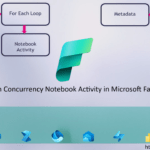
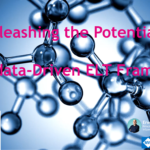
Nice article. Helped me save time. 🙂
And how to define triggers ;)?
HI Robbin, my triggers are always named like Daily/Weekly/Monthly followed by the name of the Pipeline. This way you keep it clear. I never link multiple Pipelines to the same Trigger.
I’m wondering, Erwin, why do you use abbreviations?
I’ve found that modern systems don’t really have a limit on number of characters. In Ye Olden Days those limits enforced abbreviations, modern systems don’t have this limitation.
I’ve also found that the context-sensitivity of abbreviations means they make reading and interpreting the names more difficult.
Wouldn’t it make sense, in the interest of legibility, to use the full name of just about everything?
What is the advantage of
LS_ABLB
over
LinkedService_AzureBlobStorage
?
I can see a point in abbreviating LinkedService to LS; I mean; it should be clear from the context that this is a linked service. But ABLB, to me, is a lot harder to read and interpret than AzureBlobStorage. The result is that doing maintenance will be more difficult on the former than on the latter.
Dear Koen,
These naming conventions are more of a guideline. I use them in this way to at least ensure that all LinkedServices / DataSets / Pipelines are built in a consistent way, but also that you can validate them with Test scripts in Azure Dev Ops.
The most important thing about this blog is that you do it the same everywhere, if you use a different name for this, that is of course no problem. Most abbreviations are easily translatable to the correct Azure Service, especially if you work with it on a daily basis.
Excellent article!
How do you suggest define folder structures with pipelines? I think two general areas: Staging and DWH and categorized them by project/DDBB..¿?
Happy to hear that Manual. You suggestion is a good one.
Currently I’m using, And then you can still create a new sub for project. But probably you have also shared recourses across you different projects, so then my advice is then to add a Shared Project folder
01.Datalake
01.Control
02.Command
03.Execute
02.Deltalake
01.Control
02.Command
03.Execute
03.DataStore
01.Control
02.Command
03.Execute
Work In Progress
Let me know you findings
Very well written Erwin! Keep m coming. I miss snowflake 😉 LS_SNOW_?
Good one Hennie, I need to take some to review all the new sources
Hi Erwin, when we link a datalake to Synapse it automatically adds linked services for datalake with names as -WorkspaceDefaultStorage. How do we change it to our naming conventions?
Hi,
You cannot, you need to leave them as they are. There’s no option yet to override these values as they belong to the initial deployment.