How to enable Microsoft Fabric
Microsoft Fabric
I got some questions from customers that didn’t know how to enable Microsoft Fabric and that they only see Power BI Items and not the new announced Experiences. In this short blog I will explain how you can easily enable Microsoft Fabric.
How to enable Fabric
If you want to try Fabric in your tenant, you need to enable the Fabric features in your Power BI admin portal.
To do, go to https://app.powerbi.com/.
Note: You must be an Power BI administrator
Please note that Microsoft Fabric Capacity(Trial) or Power BI Premium Capacity is required to get started with Microsoft Fabric.
- Open the Microsoft Fabric admin portal.
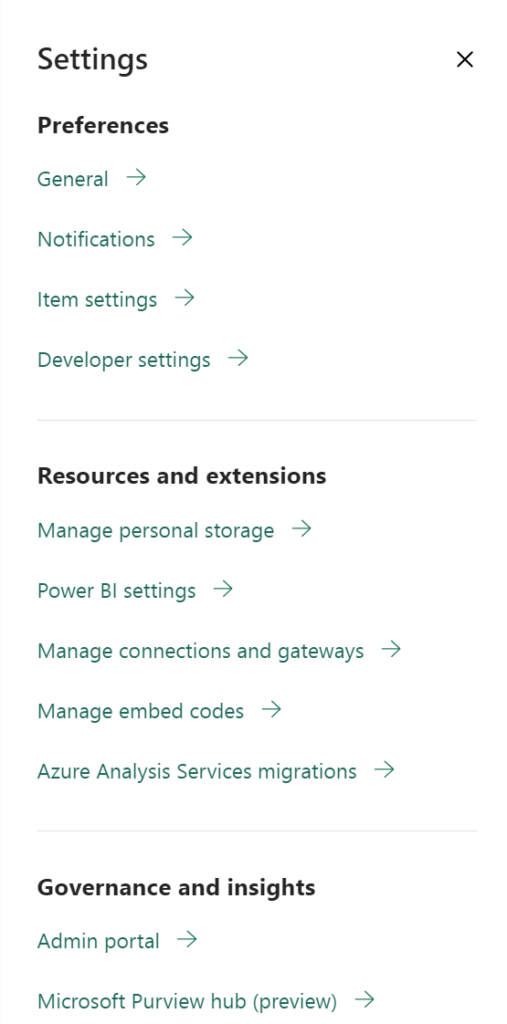
- By default, Microsoft Fabric is disabled (if you do not change the setting, it will be set to ON after July 1st 2023).
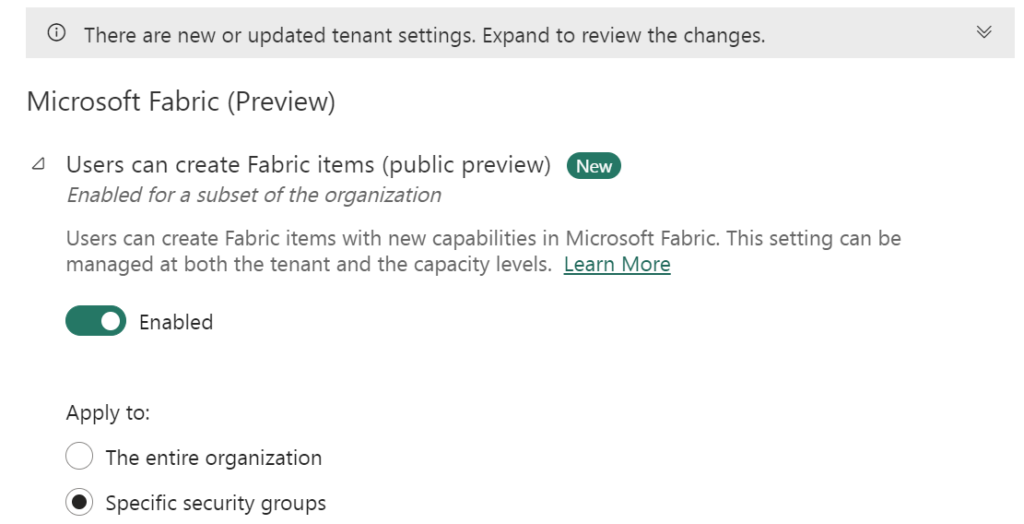
- You enable Microsoft Fabric for the whole organization or you can just start with a small group(Specify Security Groups). My advice is to start with a small group. Microsoft Fabric is in Public Preview and not ready for Production Environments.
- It will take up to 15 minutes to deploy these setting, mostly much faster. After that the new experiences will be available.
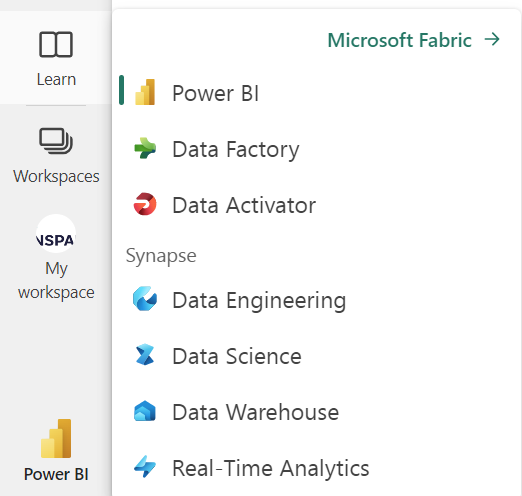
- Select Data Engineering
In the top of the page you can directly, see which experience you use.
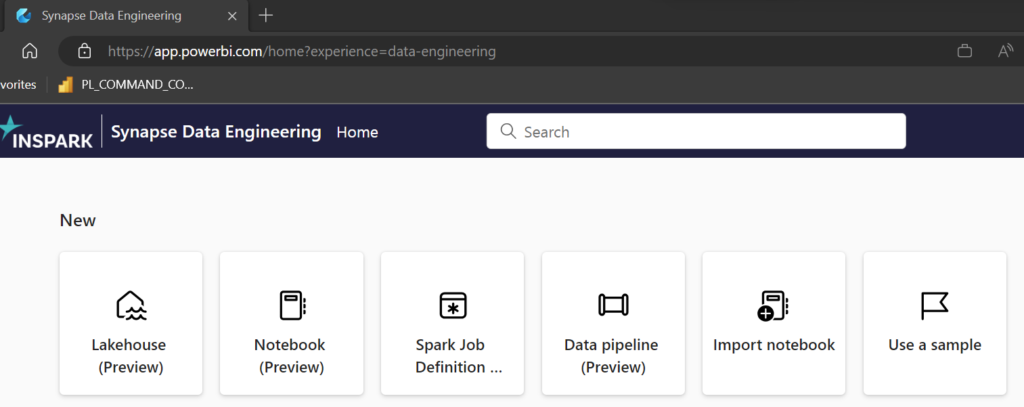
In this case Synapse Data Engineering Experience, check out the logo on the left side and the text behind home?experience
Start Trial
Have a look to this page how easily it is to get started with a free Trial Fabric (preview)
Guy in the Cube
You also watch the video, who Adam Saxton created:
Documentation
If you have any questions, I’d love to hear them.
More information about Microsoft Fabric can be found at my Content Hub:

0 Comments