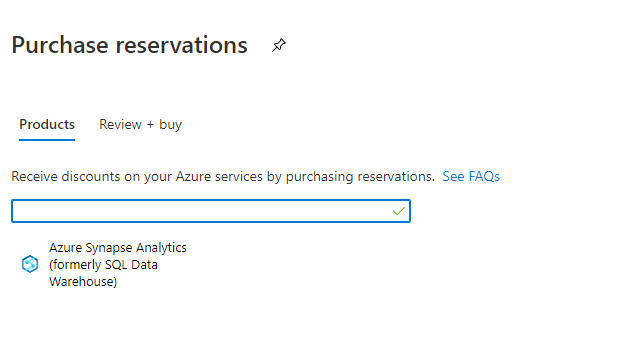How to check your SQL Server Quota in Azure?
Loading view.
Events Search and Views Navigation
Search
Enter Keyword. Search for Events by Keyword.
Find Events
Event Views Navigation
List
List
Month
Day
Today
Upcoming
Upcoming
Select date.
May 2024
Sat
25
Featured
Featured
May 25 @ 8:00 am - 5:00 pm CEST
DATA SATURDAY STOCKHOLM
Telia head office campus
Stjärntorget 1, Stockholm, Sweden
June 2024
Mon
3
June 3 - June 5
Power BI Cruise
Silja Serenade
Stockholm, Sweden
Sat
8
June 8
Data Saturday Croatia
Hotel International
Zagreb, Croatia (Local Name: Hrvatska)
Thu
13
Featured
Featured
June 13 @ 8:00 am - June 14 @ 5:00 pm CEST
Data Platform Next Step
HUONE Copenhagen
Amager Strandvej 390, 2770, Kastrup, Denmark
September 2024
Mon
30
September 30 @ 8:00 am - October 2 @ 5:00 pm CEST
SQL Konferenz 2024
Congress Park Hanau
Schlossplatz 1, Hanau, Germany
Previous Events
Today
Next Events
Subscribe to calendar
Google Calendar
iCalendar
Outlook 365
Outlook Live
Export .ics file
Export Outlook .ics file
Read More