How to check your SQL Server Quota in Azure?
Azure Subscription Usages for SQL Server
Last week we reached our Logical server Quota in Azure. By default you’re only allowed to add 20 Logical Servers, but we wanted to have some more for testing purposes.
Microsoft Support
You can submit a support ticket trough the Azure Portal to request more SQL Servers. After replying some answers about the reason and the purpose of requesting more servers, they added the requested quota to our West Europe region.
So far so good, but then the question came back if I could check if these servers where added. I’ve been looking everywhere in the Azure Portal, but couldn’t find it.
Powershell Command
The only way to check your SQL Server quota is by following the documentation(below) where you can find power shell command to check SQL server quota.
https://docs.microsoft.com/en-us/azure/azure-resource-manager/templates/error-resource-quota
Run the Command and you wil get the following result:
[ps] Get-AzVMUsage -Location 'West Europe' [/ps]
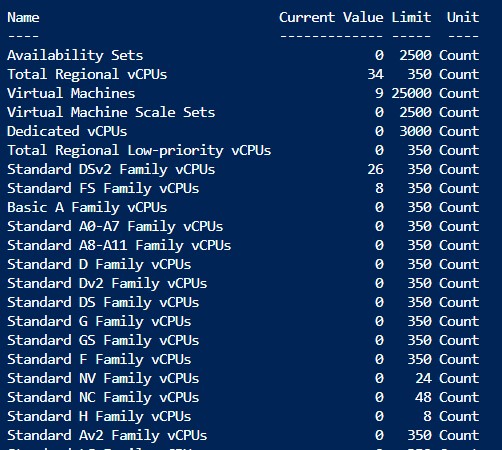
Hopefully this will help you the next time you need to find your quota’s. Thank you for reading.
0 Comments