How to create a Azure Synapse Analytics Workspace
Creating your Azure Synapse Analytics Workspace
In the article below I would like to take you through, how you can configure an Azure Synapse Workspace and not the already existing Azure Synapse Analytics SQL Pool(formerly Azure SQL DW):
In de Azure Portal search for Azure Synapse Analytics. Make sure you select Workspaces Preview.
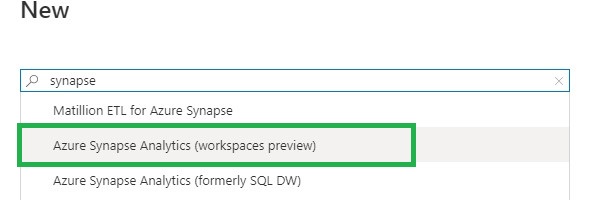
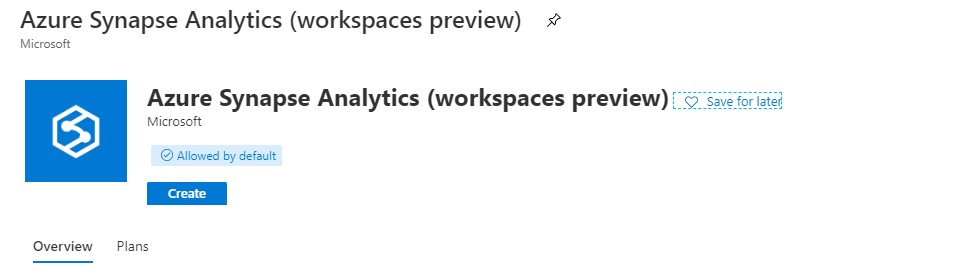
Click on Create to start the configuration of your Workspace.
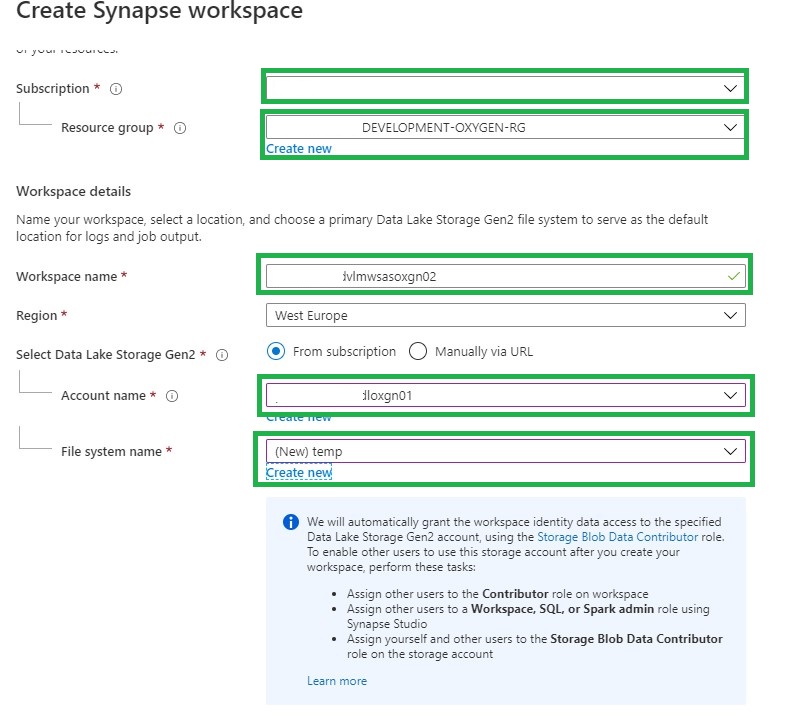
Make sure you select the correct:
Subscription
Resource Group
The seconds part of this configuration is to setup your Workspace:
| Workspace Name | I’m using <customername><environment><wsas><department> wsas=WorkSpace Azure Synapse prevwsdvlmwsasoxgn01 |
| Region | The desired Region <West Europe> |
| Data Lake Storage Gen 2 | Select an existing Data Lake Storage Gen 2 |
| Data Lake Storage Gen 2 File System | I’m creating a new container here temp. This directory is used to store temporary files and workspace settings and I don’t want to mix this temporary data in 1 of my other containers. |
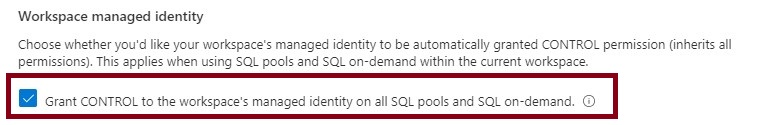
The above option will assign the managed identity of the workspace the Storaqe Blob Data Contributor role with full access on the selected Data Lake Storage Gen2 file system. Leave the option to on unless you want to grant access manualy.
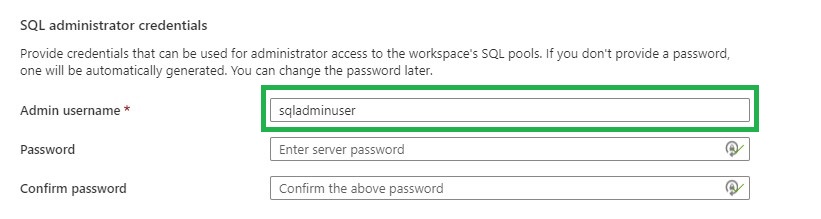
You can set the sqladmin user. But it can set be in a later stage as well.
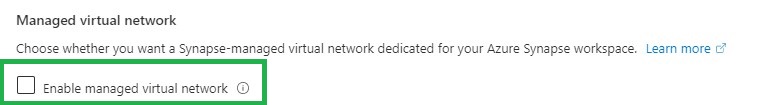
Leave this option empty, I will explain in a later article how this will work.
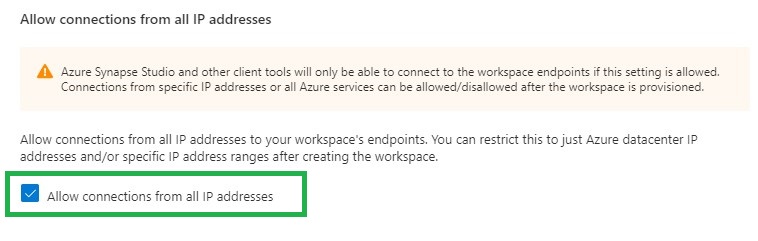
Normally you do not want to allow all IP addresses, for our initially setup we leave is as is. We can also adjust these settings in a later stage.
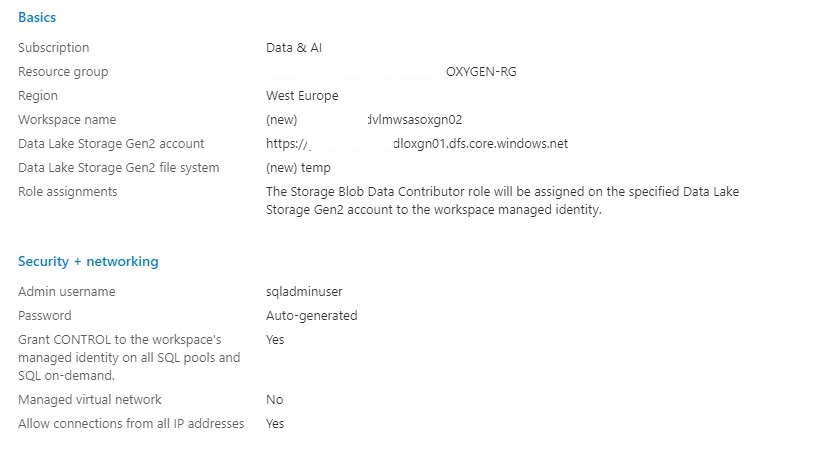
Review all your settings and click on create. And you deployment is underway.
After the deployment is finalized, the workspace will be available in your selected Resource Group.
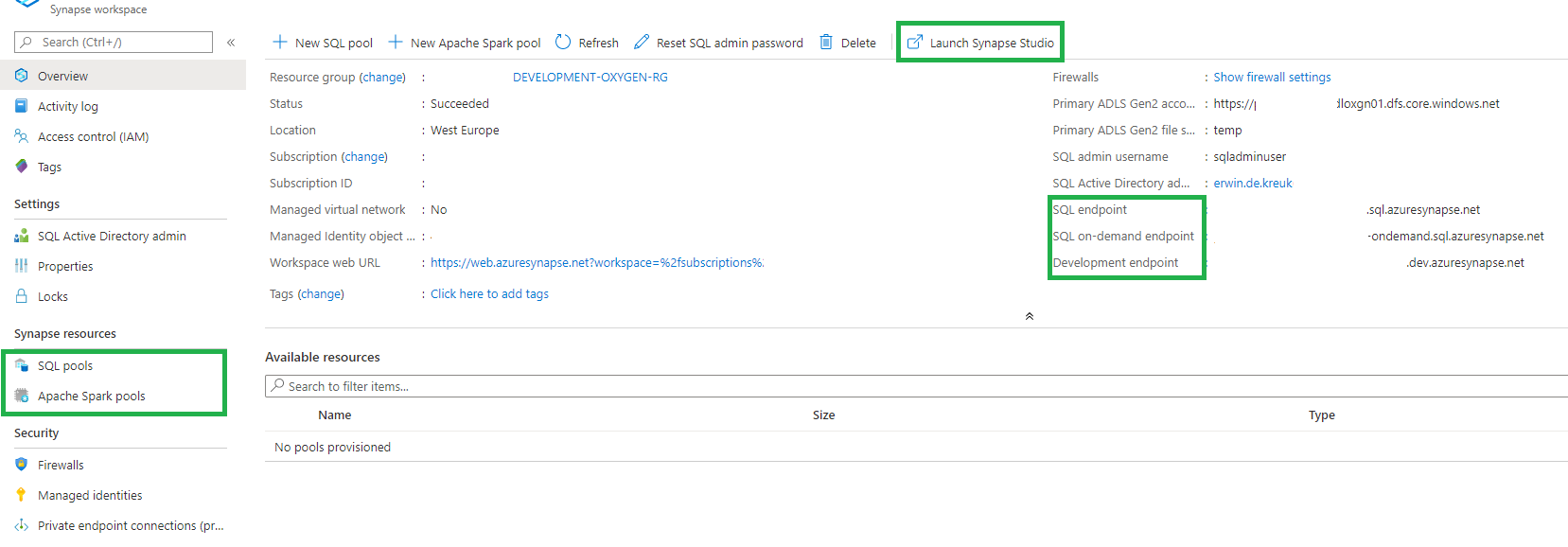
You have now created your Azure Synapse Analytics Workspace and you can start using the new functionalities which are currently in Public Preview
Public Preview Features
Azure Synapse studio
Unified Security Model
Private endpoints
Power BI integration
Azure Machine Learning integration
Data lake exploration
Apache Spark integration
Data Movement
Pipeline Orchestration
On-demand query
Notebooks
SQL Script editor
In my next article I will walk you through the new Azure Synapse Studio. Stay tuned!

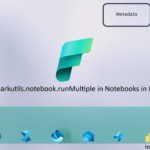
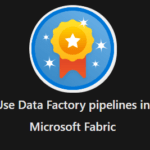
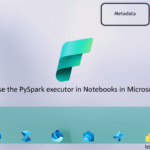
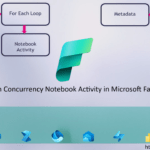
0 Comments