Data Sharing Lineage in Microsoft Purview
In my previous blog, I wrote how you can share data within your organization or across organizations. Now it’s time to have a look how the lineage will look like.
In this article I will explain the Microsoft Purview Data Sharing Lineage and not the Lineage for Azure Data Share. This can be found here.
Data lineage is the ability to track the flow of data from its source to its destination, including any transformations or processing that occur along the way. Lineage is important for several reasons. First, it can help businesses ensure the accuracy and quality of their data. By tracing the lineage of a particular piece of data, businesses can identify any errors or inconsistencies that may have been introduced during processing.
Lineage is also important for compliance and regulatory purposes. Businesses may be required to track the lineage of certain types of data in order to comply with regulations or to demonstrate the integrity of their data.
Data share assets discovery
Data share assets can now be discovered in the Microsoft Purview Catalog. The Data share asset label is as of today available as a new filter option.
The Data share assets include sent share and received share assets and users can see the properties such as share metadata, owners, contact information, etc.
Azure Active Directory (AAD) tenant assets can be discovered in the catalog for all the tenants the current user tenant has sent or received data shares, to see the tenant-level Data Sharing Lineage.
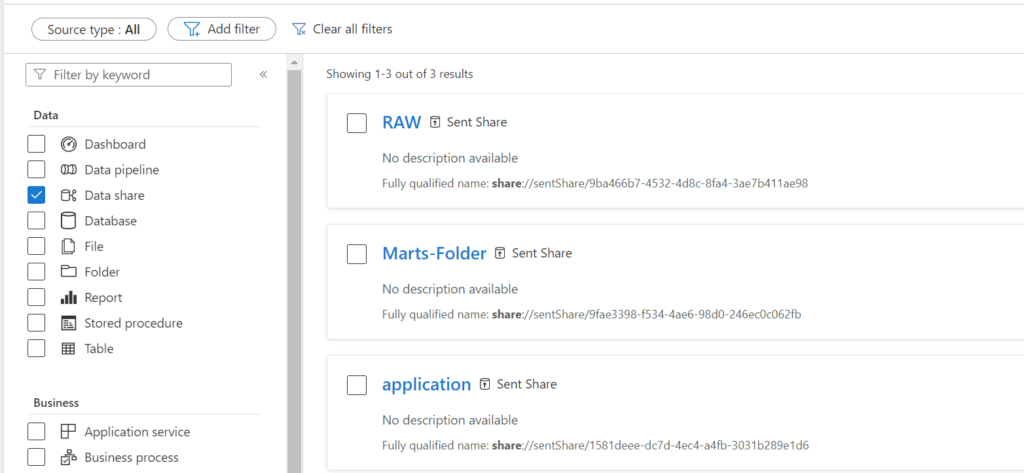
As you can see when browsing all the assets, you will discover 2 new types over here, Azure Active Directory and Share.
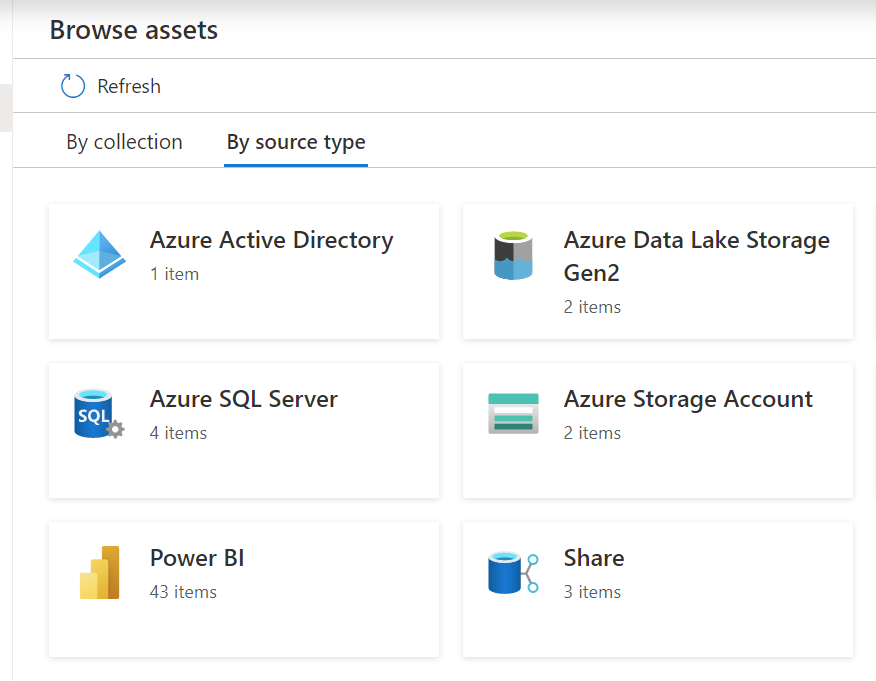
Data Share Lineage
Data Sharing lineage aims to provide detailed information for root cause analysis and impact analysis.
Some common scenarios include:
- Full view of datasets shared in and out of your organization
- Root cause analysis for upstream dataset dependencies
- Impact analysis for shared datasets
Lineage overview from the Data Receive Share view. As you can see, there is a new asset “Azure Active Directory Tenant”, in this case you will see from which tenant the data is coming from.
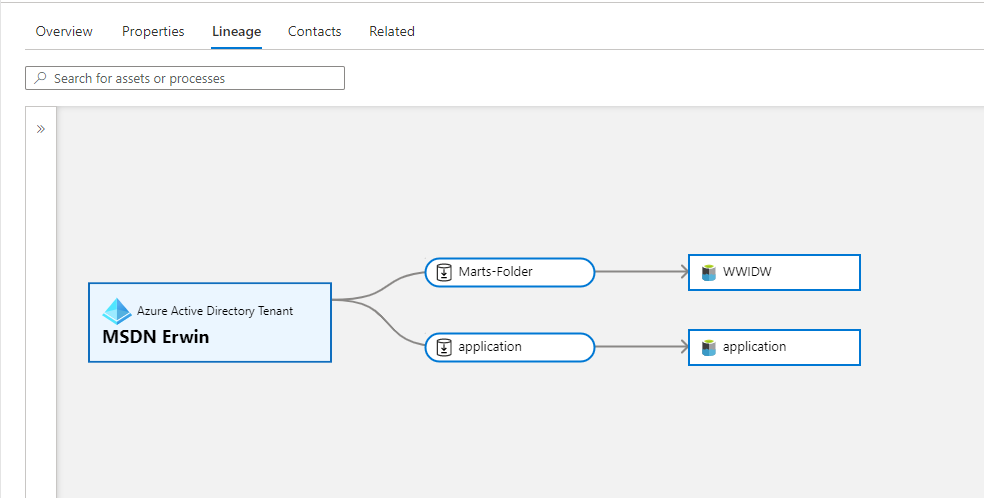
Below you see an overview of the lineage where we created the Share and to which tenant we shared the data to. As you can see, the lines of the AAD tenant are opposite of each other, so you can clearly see what is being shared and what is the receiving location.
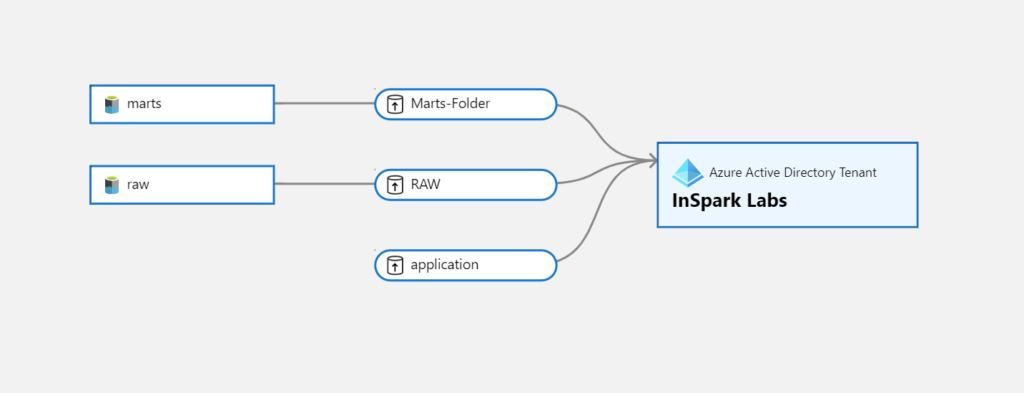
Conclusion
Microsoft Purview’s lineage capabilities are a powerful tool for businesses that need to track the flow of their data. By providing a complete view of data lineage, Purview can help businesses ensure the accuracy and integrity of their data, comply with regulatory requirements, and improve the efficiency of their data processing workflows.
Thanks for reading and like always, if you have any questions leave them in the comments.
Documentation Links as reference:
How to share data in Microsoft Purview
How to receive shared data in Microsoft Purview

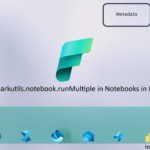
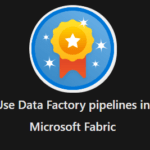
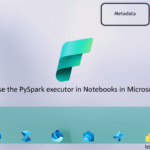
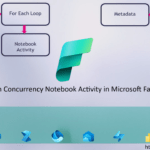
0 Comments