Azure Purview Public Preview Starts billing
Billing for Azure Purview(Public Preview)
As of January 20th 2021 0:00 UTC Azure Purview will starts billing.
Preview
From January 20 ,2021 Azure Purview will start billing. During the Public Preview, you will only be billed if you exceed the 4 capacity units for Azure Data Map and 16 vCore hours for scanning. These 4 capacity units and vCore hours are free until February 28, 2021.
So keep an eye on this so that you will not be faced with surprises after February 28th. What the prices will look like after February 28 is not yet known.
Update on pricing as of 27 februari,2021 can be found here
Below an overview
Azure Purview Data Map
| Price | |
| Capacity Unit | €0.289 per 1 Capacity Unit Hour Provisioned API throughput. 1 capacity unit = 1 API/sec Includes 4 capacity units for free until February 28, 2021*. |
| Metadata Storage | Free |
Scanning and Classification
| Price | |
| Power BI online | Free in preview |
| SQL Server on-prem | Free in preview |
| Other data sources | €0.532 per 1 vCore Hour Includes 16 vCore-hours for Free every month until February 28, 2021**. |
Please find below the updated detail for pricing, which has been updated on Azure Purview pricing page on 1st of February 2021
*The 4 free capacity units are only available for customers on the Pay-As-You-Go (MS-AZR-0003P), Microsoft Azure Enterprise (MS-AZR-0017P), Microsoft Azure Plan (MS-AZR-0017G), Azure in CSP (MS-AZR-0145P), and Enterprise Dev/Test (MS-AZR-0148P) offer types. Free quantities are applied at the enrollment level for enterprise customers. Free quantities are applied at the subscription level for pay-as-you-go customers.
**The 16 vCore-hours of free scanning are only available for customers on the Pay-As-You-Go (MS-AZR-0003P), Microsoft Azure Enterprise (MS-AZR-0017P), Microsoft Azure Plan (MS-AZR-0017G), Azure in CSP (MS-AZR-0145P), and Enterprise Dev/Test (MS-AZR-0148P) offer types. Free quantities are applied at the enrollment level for enterprise customers. Free quantities are applied at the subscription level for pay-as-you-go customers. Note: Azure Purview provisions a storage account and an Azure Event Hubs account as managed resources. This may incur separate charges that in most cases will not exceed 2% of charges for scanning. Refer to the Managed Resources section in the Azure portal within Azure Purview Resource JSON.
Note:
Be aware if you add a lot of Azure Data Sources and scan them every day, you will quickly reach the number of hours. Choose for weekly or manual scans will be my advice.

Azure Purview Data Catalog
| Price | |
| C0 | Included with the Data Map Search and browse of data assets |
| C1 | Free in preview Business glossary, lineage visualization and catalog insights |
| D0 | Free in preview Sensitive data identification insights |
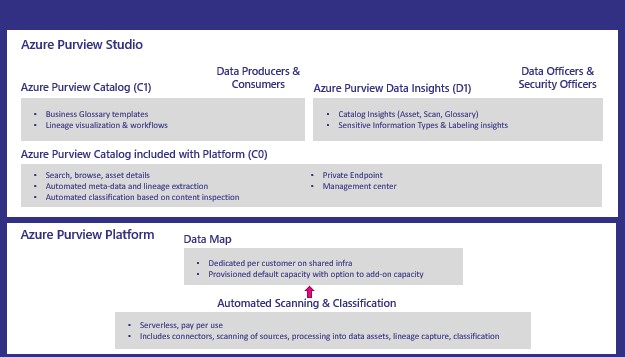
More details on pricing Pricing – Azure Purview
Azure Purview Documentation Documentation – Azure Purview
Azure Purview Q&A Q&A -Azure Purview
In case you have unanswered questions please do not hesitate to contact me.

Hi Erwin,
Thank you for this nice heads-up. Indeed, we began being billed from 21 onwards and not even our contact CSA at Microsoft was able to find the annoncement you just did. Did you receive this information by email maybe?
We are for the moment just testing Purview, we have very few and very small data sources. Yet, we are being charged a fair amount (~25€) per day, despite not running any scans and not even touching the studio during the last days.
We do have an “external connection” to a Data Factory, which is, again, just a test. The Data Factory holds little data and no pipelines have been run lately. Is this connection being scanned so often that it exceeds the free hours?
My guess is that Microsoft is billing the Capacity Units then. But I don’t quite understand how do they work or what operations “consume” capacity units on an idle Purview account. Our platform size is 4 Capacity Units, which we thought would make it free until end of February.
Any hints would be helpful, even our friends at Microsoft struggle to find an explanation.
Best,
Luis
Thanks for getting back to me.
I think the billing announcement was on the website but I also received an email from it. Indeed the costs are very strange. We consume an average of 60 euros per day. Have also asked this question to the Product Team and they are now investigating it. I’ll let you know as soon as I have an answer.
I’m struggling also with the pricing.
Please find the explanation over here https://erwindekreuk.com/2021/02/azure-purview-costs-in-public-preview-explained/
My Azure purview billing started coming in this month also at forecast show 3600 per month with no scans running and all scans that ran are onsite Local runtime. Billing shows all costs against azure purview data map 1 capacity unit hour CA$875.52 so far this month and i am running no scans and nobody is using the product.
I am unable to find anyone at microsoft that will speak to me about it.
Hi Adam,
If you have deployed Azure Purview you will be charged for the minimum of 4 Capacity Units. So each day you will be charged for 27 euro. 0,289 x 4 Capacity Unit X 24 hours. This will results around 700 euro a month. Any scan you do will be charged on top of it.
Did you do deployed 4 units of 16 units?
Hope this helps you to sort out the costs. Please feel free to contact me again.