Enable Pattern Rules in Azure Purview
How can I enable Pattern Rules?
Pattern Rules
Last night I was preparing for a demo with Azure Purview. As always, I walk through all the activity hubs to see if there are any new options. This time I noticed that the Pattern Rules option was greyed out.
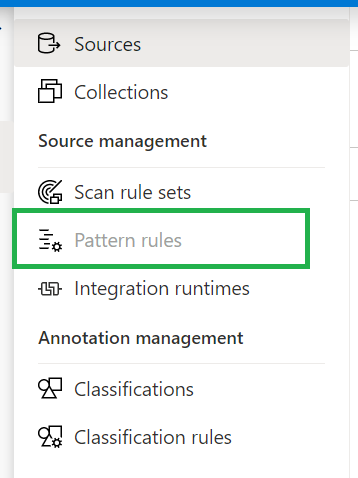
Resource Set
To enable this Pattern Rules you need to enable the option Advanced Resource Sets in the Management Activity tab.
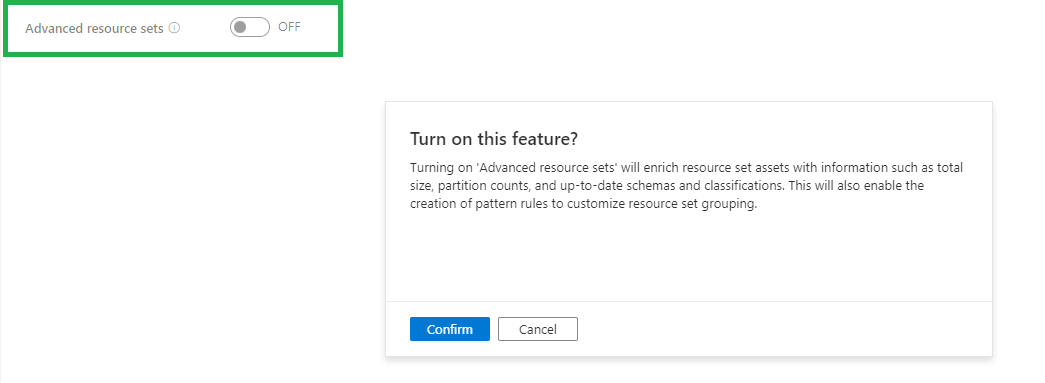
The Resource set was already present in my Purview Account which was created before August 19th, so it was surprise for me that the pattern rules where greyed out for me.
My Demo Purview account was created after August 19th and there differences between the 2 versions and available options/features. What has changed Azure Purview after August 19th can be read in my previously written blog.
Once you have enabled this feature, the Azure Purview team recommends waiting an hour before scanning in new Data Lake data. After scanning your Data Lake data manual or scheduled, you will see the Resource Sets.
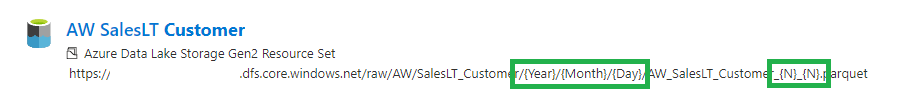
When advanced resource sets feature is on, asset and classification insights will only update twice a day(every 12 hours).
More details on how to create Resource Set Pattern Rules, can be found here.
Costs
When you have enabled Advanced Resource Set feature you will be charged €0.18 per 1 vCore Hour(Free in preview). Billing for processing the resource set data assets is serverless and based on the duration of the processing, which can vary based on the change in partitioned files and resource set profile configured.
If you have any questions regarding the above, please let me know.

0 Comments